/* 文字自动换行
* @param $card 画板
* @param $str 要换行的文字
* @param $width 文字显示的宽度,到达这个宽度自动换行
* @param $x 基础 x坐标
* @param $y 基础Y坐标
* @param $fontsize 文字大小
* @param $fontfile 字体
* @param $color array 字体颜色
* @param $rowheight 行间距
* @param $maxrow 最多多少行
*/
function textalign($card, $str, $width, $x,$y,$fontsize,$fontfile,$color,$rowheight=12,$maxrow=2)
{
$tempstr = "";
$row = 0;
for ($i = 0; $i < mb_strlen($str, 'utf8'); $i++) {
if($row >= $maxrow) {
break;
}
//第一 获取下一个拼接好的宽度 如果下一个拼接好的已经大于width了,就在当前的换行 如果不大于width 就继续拼接
$tempstr = $tempstr.mb_substr($str, $i, 1, 'utf-8');//当前的文字
$nextstr = $tempstr.mb_substr($str, $i+1, 1, 'utf-8');//下一个字符串
$nexttemp = imagettfbbox($fontsize, 0, $fontfile, $nextstr);//用来测量每个字的大小
$nextsize = ($nexttemp[2]-$nexttemp[0]);
if($nextsize > $width-10) {//大于整体宽度限制 直接换行 这一行写入画布
$row = $row+1;
imagettftext($card, $fontsize, 0, $x, $y, $color, $fontfile, $tempstr);
$y = $y+$fontsize+$rowheight;
$tempstr = "";
} else if($i+1 == mb_strlen($str, 'utf8') && $nextsize<$width-10){
imagettftext($card, $fontsize, 0, $x, $y, $color, $fontfile, $tempstr);
}
}
return true;
}
PHP GD文字水平居中的方法
$fontSize = 46; //18号字体
$fontWidth = imagefontwidth($fontSize);//获取文字宽度
$textWidth = $fontWidth * mb_strlen($text1);
$x = ceil(($width - $textWidth) / 2); //计算文字的水平位置
imagettftext($image, $fontSize, $x, 282, 222, $white, $zitipath, $name);
相关文章